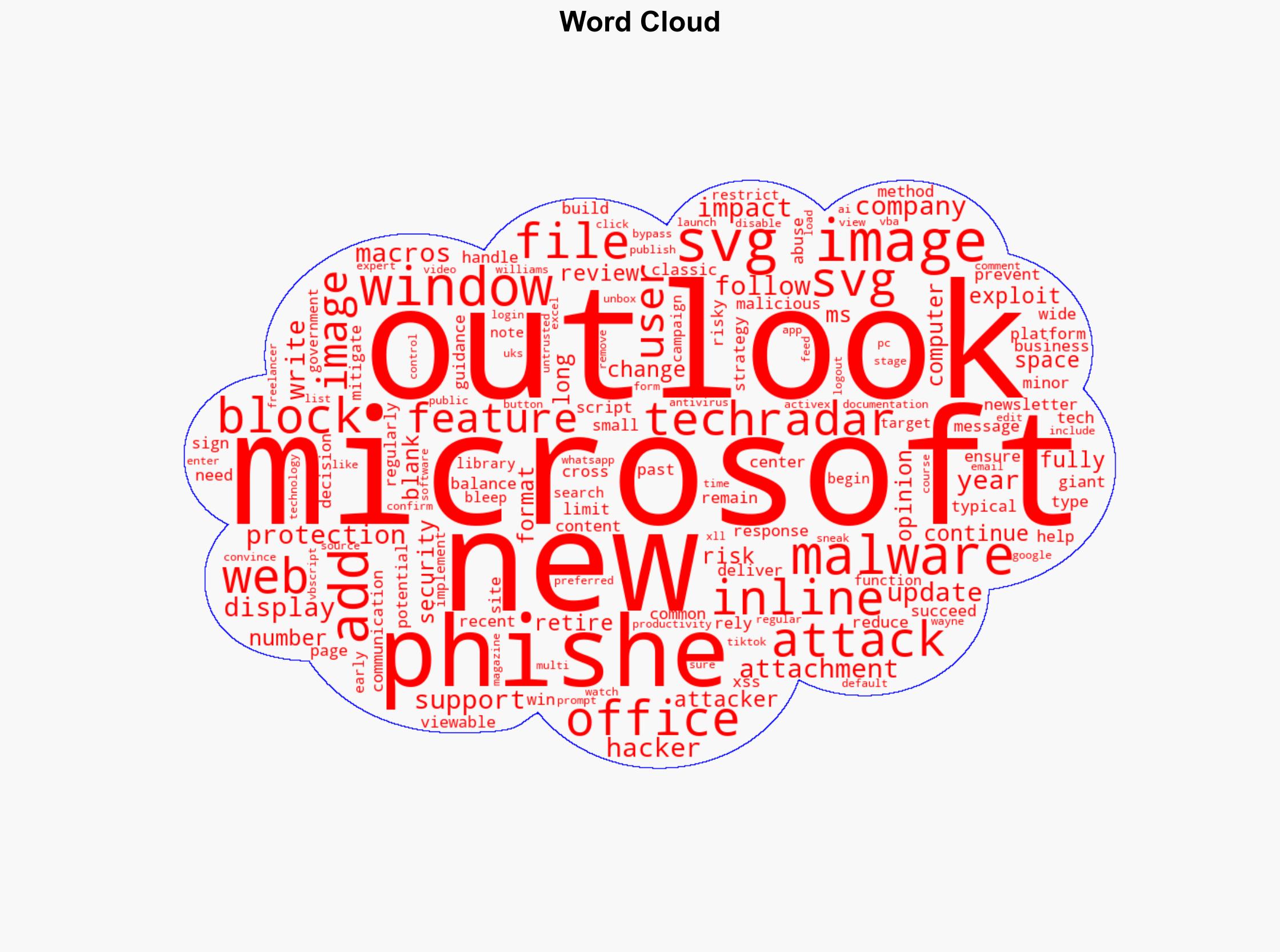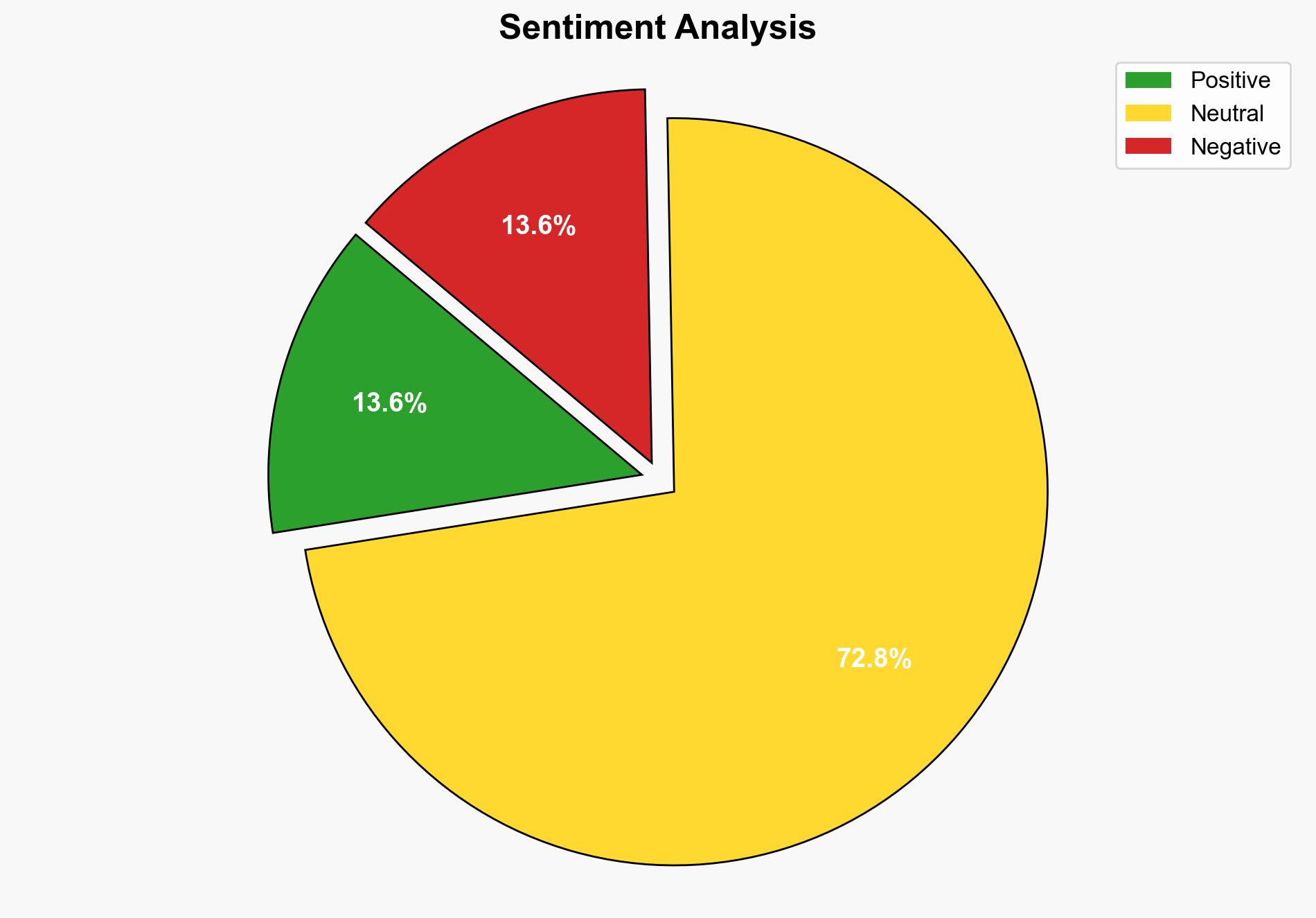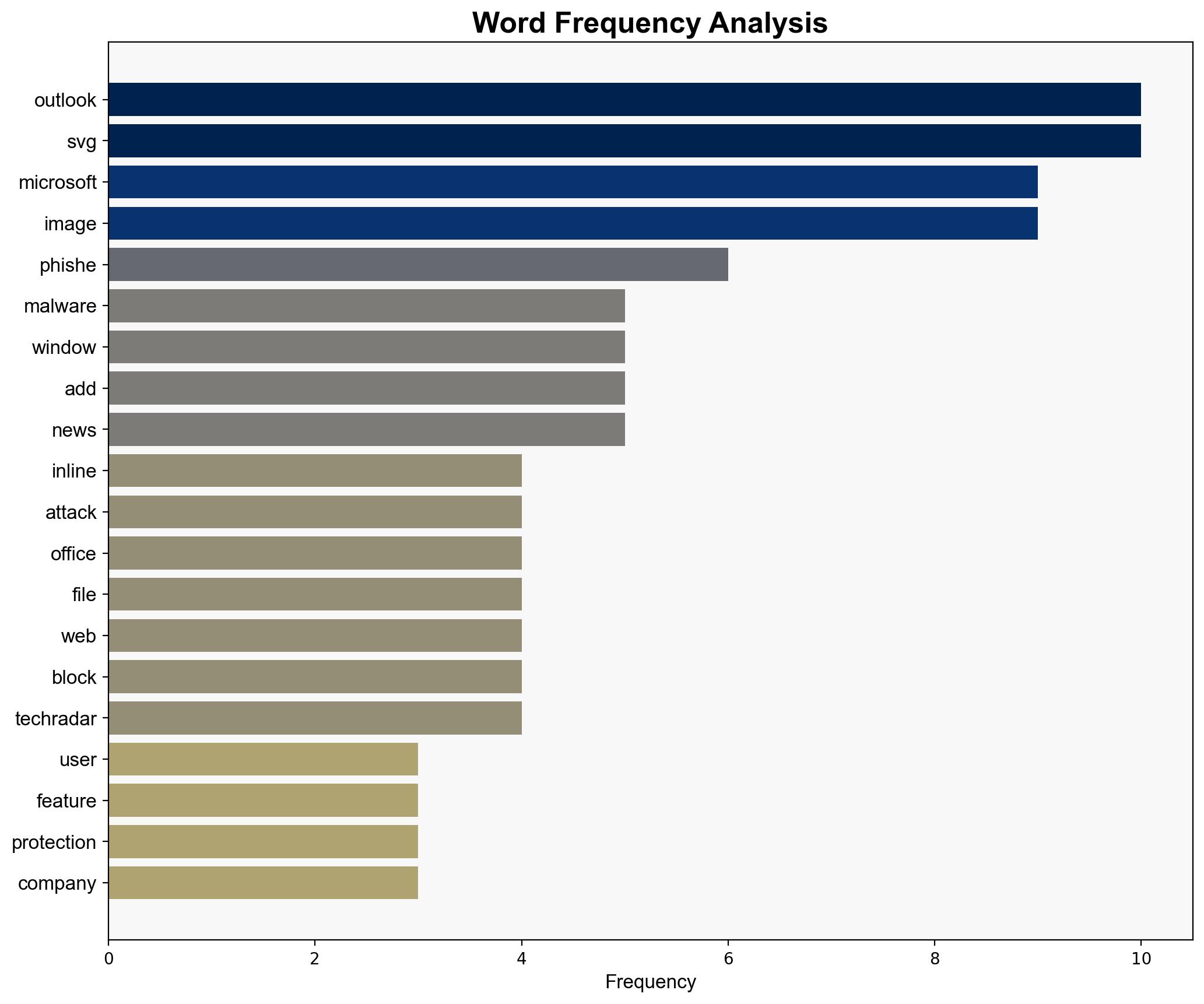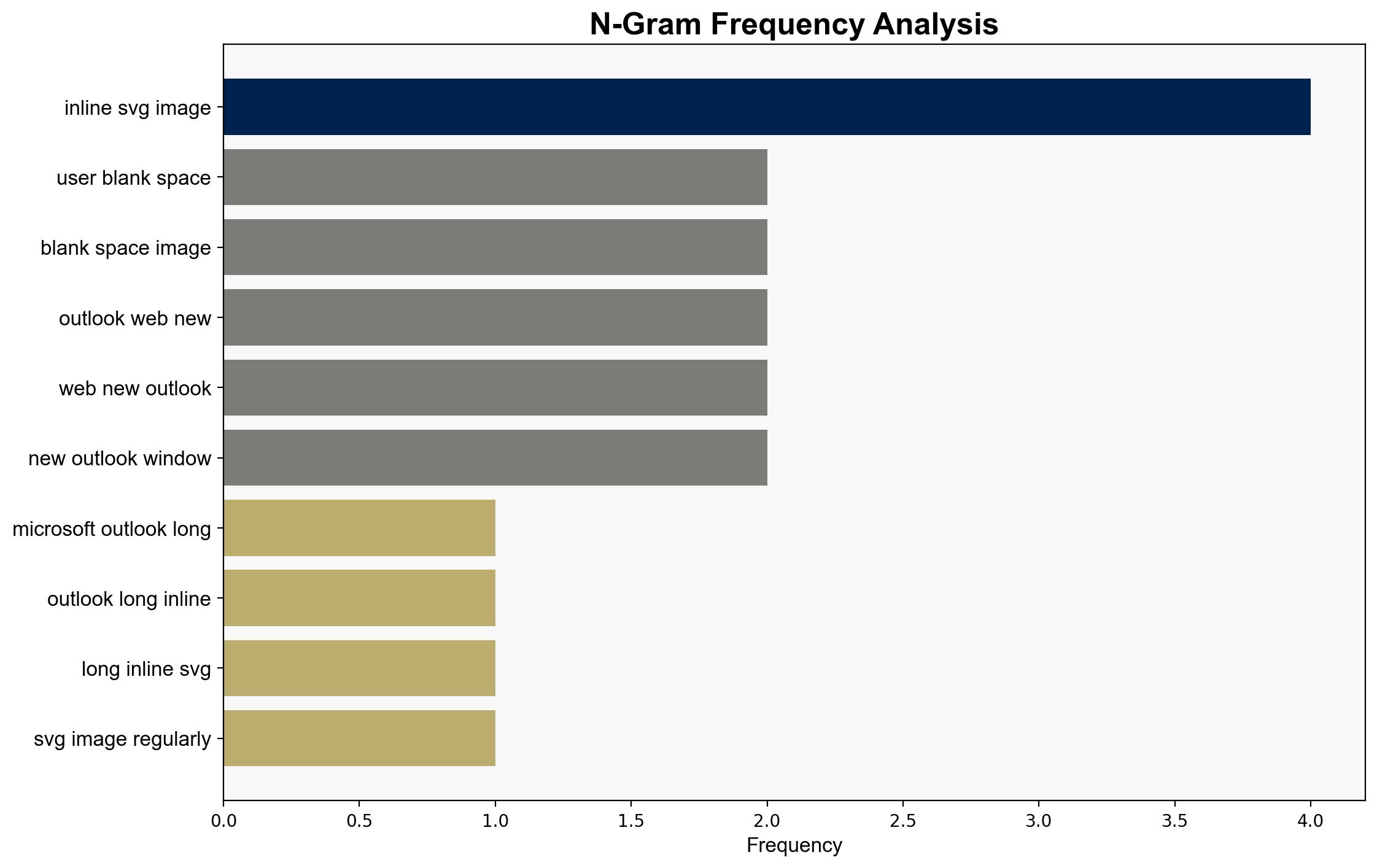Microsoft Outlook will no longer show inline SVG images regularly exploited in phishing attacks – TechRadar
Published on: 2025-10-05
Intelligence Report: Microsoft Outlook will no longer show inline SVG images regularly exploited in phishing attacks – TechRadar
1. BLUF (Bottom Line Up Front)
Microsoft’s decision to stop displaying inline SVG images in Outlook is a strategic move to mitigate phishing risks. The most supported hypothesis suggests that this change is part of a broader cybersecurity enhancement strategy. Confidence in this assessment is high. Recommended action includes monitoring the effectiveness of this change and evaluating user feedback to balance security with usability.
2. Competing Hypotheses
1. **Hypothesis A**: Microsoft is removing inline SVG images in Outlook as part of a comprehensive strategy to enhance cybersecurity and reduce phishing attacks.
2. **Hypothesis B**: The removal of inline SVG images is primarily a response to recent high-profile phishing incidents, aiming to quickly address vulnerabilities without broader strategic implications.
Using the Analysis of Competing Hypotheses (ACH) 2.0, Hypothesis A is better supported due to Microsoft’s history of proactive security measures and the broader context of recent security updates across its platforms.
3. Key Assumptions and Red Flags
– **Assumptions**: It is assumed that the removal of inline SVG images will significantly reduce phishing risks. It is also assumed that users will adapt to this change without significant disruption.
– **Red Flags**: Lack of detailed data on the effectiveness of similar past measures. Potential user dissatisfaction due to reduced functionality is not thoroughly addressed.
– **Blind Spots**: The impact on legitimate use cases for SVG images is not fully explored.
4. Implications and Strategic Risks
– **Cybersecurity**: This change could lead to a temporary decrease in phishing attacks using SVG images. However, attackers may shift to alternative methods.
– **Economic**: Minimal economic impact expected, but potential productivity loss if users face issues with legitimate SVG use.
– **Geopolitical**: No direct geopolitical implications, but successful mitigation could enhance Microsoft’s reputation globally as a leader in cybersecurity.
– **Psychological**: Users may experience initial confusion or frustration, which could affect their perception of Microsoft products.
5. Recommendations and Outlook
- Monitor phishing trends to assess the effectiveness of this change and adapt strategies accordingly.
- Engage with users to gather feedback and address any usability concerns.
- Scenario Projections:
- Best Case: Significant reduction in phishing attacks with minimal user disruption.
- Worst Case: Attackers quickly adapt, and user dissatisfaction leads to negative perceptions.
- Most Likely: Moderate reduction in phishing incidents with some initial user adaptation challenges.
6. Key Individuals and Entities
– Microsoft
– Wayne Williams (TechRadar contributor)
7. Thematic Tags
national security threats, cybersecurity, counter-terrorism, regional focus